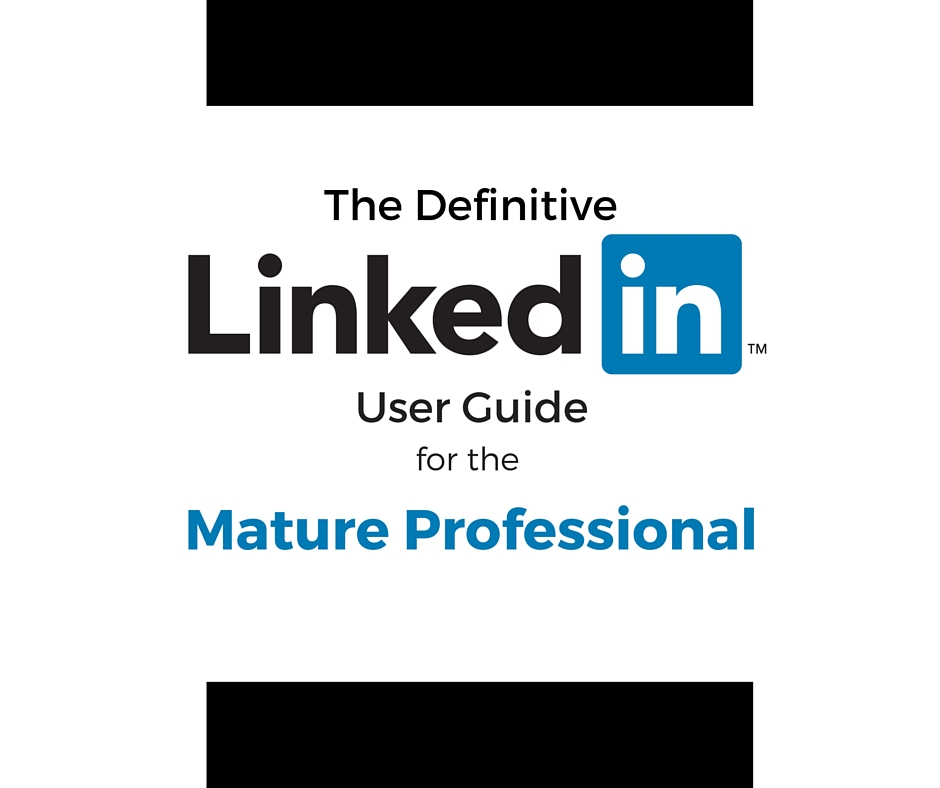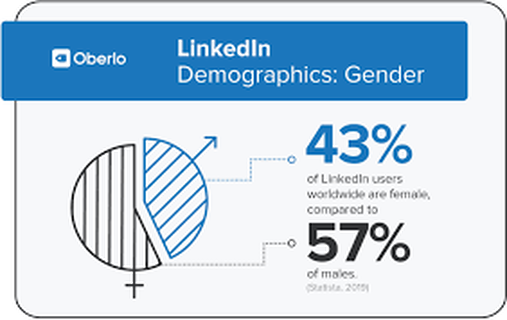LinkedIn.com1 on 1 sessions with Professor John
| |||||||||||||||||||||||||||||||||||||
| 12.3.24.business-training-linkedin_2024_jrf_.pdf | |
| File Size: | 2478 kb |
| File Type: | |
| 2.1.23_networking_skills.slides.pdf | |
| File Size: | 1626 kb |
| File Type: | |
LinkedIn is a very important professional networking tool, and a tool that will assist in building your business, organization and personal brand.
I joined it back in 2007 and now have over 22,436 connections and followers.
22,709 company pages followed. 100 groups 21 owned groups.
I joined it back in 2007 and now have over 22,436 connections and followers.
22,709 company pages followed. 100 groups 21 owned groups.
LinkedIn is a valuable platform for professionals for several reasons:
- Networking: It allows you to connect with colleagues, industry leaders, and potential employers, expanding your professional network.
- Job Opportunities: Many companies post job openings on LinkedIn, and recruiters often use it to find candidates.
- Personal Branding: You can showcase your skills, experiences, and achievements, helping to build your personal brand.
- Industry Insights: Follow companies and join groups to stay updated on industry trends and news.
- Professional Development: Access to articles, courses, and webinars to enhance your skills and knowledge.
Job Search Radio – Using LinkedIn Well with John Fugazzie
In this interveiw it talk about second connections and how to use linkedIn to build your conncetions, the key to networking is not the direct one on one connections you have but the acess to your first connections contact that you are not connected to. That is how you build your professional network.
Who has the largest networks?
By Ashley Peterson, Editor at LinkedIn News
Does networking happen on an even playing field? Early LinkedIn data shows that men on average had substantially more LinkedIn connections than women in 2022 — and added connections at a brisker rate. Black members achieved meaningfully faster network growth than their white counterparts, while Hispanic members were slightly behind the rate for white members, albeit both groups started from a smaller base. LinkedIn Career Expert Andrew McCaskill recommends workers strengthen their networks by connecting with people they know first, being specific with their asks and consistently tending to their relationships.
By Ashley Peterson, Editor at LinkedIn News
Does networking happen on an even playing field? Early LinkedIn data shows that men on average had substantially more LinkedIn connections than women in 2022 — and added connections at a brisker rate. Black members achieved meaningfully faster network growth than their white counterparts, while Hispanic members were slightly behind the rate for white members, albeit both groups started from a smaller base. LinkedIn Career Expert Andrew McCaskill recommends workers strengthen their networks by connecting with people they know first, being specific with their asks and consistently tending to their relationships.
John R.,
We noticed that you have a large network of 1st degree connections on LinkedIn. We love seeing you grow your community!
As your network grows, please keep in mind that LinkedIn members can have up to 30,000 1st-degree connections.
Once you reach this limit, you won't be able to accept or send new connection requests, but people outside your network can still follow you to receive updates. The number of people who can follow you (and that you can follow!) is unlimited.
As a reminder, we encourage everyone on LinkedIn to:
Helpful Steps to Take
Turn on Creator Mode
If you haven’t already, we suggest you turn on Creator Mode, so those who want to hear from you can easily follow you.
Bonus: when you turn on Creator Mode, anyone who sends you a connection request will automatically follow you, even if you don’t accept their invitation.
Turn on Creator Mode
Manage your network
While you aren’t at the limit yet, this might be a good time to review your current list of connections and remove those who you do not have a personal or professional relationship with. Learn more about how to remove connections.
View your network
We noticed that you have a large network of 1st degree connections on LinkedIn. We love seeing you grow your community!
As your network grows, please keep in mind that LinkedIn members can have up to 30,000 1st-degree connections.
Once you reach this limit, you won't be able to accept or send new connection requests, but people outside your network can still follow you to receive updates. The number of people who can follow you (and that you can follow!) is unlimited.
As a reminder, we encourage everyone on LinkedIn to:
- Connect with people you know personally and trust professionally.
- Follow people you may not know as closely when you want to stay updated on their posts.
Helpful Steps to Take
Turn on Creator Mode
If you haven’t already, we suggest you turn on Creator Mode, so those who want to hear from you can easily follow you.
Bonus: when you turn on Creator Mode, anyone who sends you a connection request will automatically follow you, even if you don’t accept their invitation.
Turn on Creator Mode
Manage your network
While you aren’t at the limit yet, this might be a good time to review your current list of connections and remove those who you do not have a personal or professional relationship with. Learn more about how to remove connections.
View your network
Should you Connect or Follow?
Microsoft and LinkedIn: Together Changing the Way the World Works
Below is the Link for Submitting a Suggestion to LinkedIn.
https://www.linkedin.com/help/linkedin/solve/feedback
https://www.linkedin.com/help/linkedin/solve/feedback
The Ultimate LinkedIn Checklist
LinkedIn.com is currently the most powerful and important tool connect and be able to properly network with people you will need to build your business and to find a job. Many job search experts say that Networking is the single most important activity to find a job by connecting with hiring managers, recruiters, and a host of other people who can assist you in connecting with people you know or people the know to get your resume in front of the right person. The day of sending resumes to the "black hole" on the internet provide almost no success and a large waste of important time.
Proper Networking is more important than the job leads themselves, as by the time a open job hits the job boards the position is well underway of being filled and has candidates lined up already, people who have been recommended to a company by other executives, internal candidates and candidates provided by trusted recruiters and career professionals.
Proper Networking is more important than the job leads themselves, as by the time a open job hits the job boards the position is well underway of being filled and has candidates lined up already, people who have been recommended to a company by other executives, internal candidates and candidates provided by trusted recruiters and career professionals.
JohnRFugazzie.com
LinkedIn Help Center
Keywords are important on your Resume and LI profiles
Optimize Your Resume and Boost Interview Chances - Jobscan
https://www.jobscan.coJobscan is built from algorithms used in top Applicant Tracking Systems (ATS), or resume screeners. Optimize your resume keywords and get more interviews.
Optimize Your Resume and Boost Interview Chances - Jobscan
https://www.jobscan.coJobscan is built from algorithms used in top Applicant Tracking Systems (ATS), or resume screeners. Optimize your resume keywords and get more interviews.
| Linkedin in 10 minutes a day | |
| File Size: | 1044 kb |
| File Type: | |
| linkedin careerservices webinar | |
| File Size: | 34941 kb |
| File Type: | |
| linkedin101 for students | |
| File Size: | 16131 kb |
| File Type: | |
| LinkedIn Guide For Beginners.pdf | |
| File Size: | 1893 kb |
| File Type: | |
Making a connection on LinkedIn can open doors to getting and giving career help. Here are our top tips for getting the right connections to help you find a job, get career advice, and guide you on the next steps of your journey.
- Build your LinkedIn community with people you already know and trust. Imagine you’ve moved to a new town for your job, and you’re exploring new friendships and community. Most likely you want to start off with people you already know and trust. The same is true on LinkedIn. Try to connect with 30 folks you already know. You’ll start to see relevant posts in your feed that you can engage with, helpful recommendations on people you might know and groups you might want to connect with and join, and potentially referral opportunities for job openings. A few quality connections can help you kickstart organic growth of your professional community.
- Ask first-degree connections for introductions. If there is someone you want to connect with but you don't know them yet, there is a good chance one of your connections might know them. Use your current network to get a "warm" introduction.
- Choose quality over quantity. Making quality connections of people you know is more important than the sheer volume of connections, because it just takes one person to potentially change the trajectory of your professional journey.
- Click “ignore” when you get an invitation you don’t feel comfortable accepting. This will remove the invitation without accepting it, and the sender won't be notified that you've ignored their invitation, so they may try to connect with you again. If you don't know the person who sent you the invitation, you can also select the “I don't know this person” option that appears after you click Ignore. This will prevent that member from sending you further invitations to connect.
- Control who can send you invitations. You can select who can send you invitations from the Settings & Privacy page. You'll receive a notification each time a LinkedIn member invites you to connect.
ecruiting Trends Show Hiring Red Hot This Summer: LinkedIn Workforce Report July 2017
Posted: 13 Jul 2017 04:30 AM PDT
Hiring has been very strong in 2017. But it has been red hot this summer. Hiring across the U.S. was 12.1% higher in June than in June 2016. Hiring has been so hot in fact that May and June were the biggest months for hiring since the Summer of 2015. That’s according to our July LinkedIn Workforce Report. The industries that are hiring the most are oil and energy, manufacturing and industrial and aerospace, automotive, and transportation.
Posted: 13 Jul 2017 04:30 AM PDT
Hiring has been very strong in 2017. But it has been red hot this summer. Hiring across the U.S. was 12.1% higher in June than in June 2016. Hiring has been so hot in fact that May and June were the biggest months for hiring since the Summer of 2015. That’s according to our July LinkedIn Workforce Report. The industries that are hiring the most are oil and energy, manufacturing and industrial and aerospace, automotive, and transportation.
Your Way In To Your Next Job Starts With Who You Know
There are 10+ million job listings on LinkedIn. That means there are 10+ million opportunities for you to advance your career.
Write a LinkedIn Message that Will Get a Response
There are 10+ million job listings on LinkedIn. That means there are 10+ million opportunities for you to advance your career.
Write a LinkedIn Message that Will Get a Response
LinkedIn Desktop Redesign Puts Conversations and Content at the Center
How to Make the Most of the New LinkedIn Search
LinkedIn CEO Jeff Weiner Shares How to Effectively Scale a Business in a New LinkedIn Learning Course
How to Make the Most of the New LinkedIn Search
LinkedIn CEO Jeff Weiner Shares How to Effectively Scale a Business in a New LinkedIn Learning Course
he Power of LinkedIn's 500 Million Member Community 24 Apr 2017
We recently crossed an important and exciting milestone. We now have half a billion members in 200 countries connecting, and engaging with one another in professional conversations and finding opportunities through these connections on LinkedIn.
We recently crossed an important and exciting milestone. We now have half a billion members in 200 countries connecting, and engaging with one another in professional conversations and finding opportunities through these connections on LinkedIn.
Managing Your Settings on LinkedIn is Now Easier Than Ever
Posted: 10 Mar 2016 10:00 AM PST
Providing you with clarity and control when it comes to your experience on LinkedIn is a crucial part of our Members First philosophy. Today we’re excited to share that we are making “Privacy & Settings” even more convenient for you, with a streamlined hub to help you easily manage your LinkedIn account. It’s important to note that no settings have been taken away and no default or preferences have been changed – we’ve made sure all settings are in place and are easier to control.
What’s New
When you visit the new “Privacy & Settings” page, you’ll see we’ve redesigned the entire experience, starting with quick details about your account at the top and all settings categorized into three groups: Account, Privacy and Communications.
Posted: 10 Mar 2016 10:00 AM PST
Providing you with clarity and control when it comes to your experience on LinkedIn is a crucial part of our Members First philosophy. Today we’re excited to share that we are making “Privacy & Settings” even more convenient for you, with a streamlined hub to help you easily manage your LinkedIn account. It’s important to note that no settings have been taken away and no default or preferences have been changed – we’ve made sure all settings are in place and are easier to control.
What’s New
When you visit the new “Privacy & Settings” page, you’ll see we’ve redesigned the entire experience, starting with quick details about your account at the top and all settings categorized into three groups: Account, Privacy and Communications.
- Account includes things like adding email addresses, changing your password or language, and exporting your data.
- Privacy covers all privacy and security settings related to what can be seen about you, what information can be used, and making sure your account stays secure with a second factor of authentication.
- Communications houses your preferences for how LinkedIn and other members are able to contact you, and how frequently you’d like to hear from us.
|
TML
|
helpful articles about LinkedIn
About your Profile
Recommendations on LinkedIn
Recommendations on LinkedIn are very important, as today before hiring managers ask you to come in they want to learn everything they can about you and they use LinkedIn as a tool. Make sure you get recommendations from people who will endorse your work and make sure you give them to people who are also deserving
How to request a recommendation on LinkedIn
https://help.linkedin.com/app/answers/detail/a_id/96/~/request-a-recommendation
How do I download a copy of my account information on LinkedIn?
How to ask for a recommendation on LinkedIn
https://help.linkedin.com/app/answers/detail/a_id/97/~/recommending-someone
How to Create a Killer LinkedIn Profile
|
The default LinkedIn silhouette pic. On top of looking a bit clueless -- and like someone who lacks the confidence to back their good name with their face -- you’ll miss out on a bunch of profile views if you choose not to upload a photo at all. If you do post a pic of yourself, LinkedIn says people are seven times more likely to click on your profile. So do yourself a solid and just say no to LinkedIn’s creepy two-tone, “male silhouette” default pic.
|
helpful Articles about LinkedIn Profiles
9 Surefire Ways to Boost Your LinkedIn Profile When You Only Have 10 Minutes
Summary
|
LinkedIn is transforming networking and job searching. It' s time YOU utilize it!
7 Tips To Best Utilize LinkedIn |
Additional Articles on LinkedIn
11 Things You Should Be Doing On LinkedIn But Probably Aren't
With 300 million users and counting, LinkedIn has become the definitive business networking site. If you're just using the site as a place to keep your resume online, however, then you're missing out on some great opportunities. LinkedIn has been rolling out several new features in the past year, including a new publishing platform and a revamped "Who's Viewed Your Profile" function
Here's a look at 11 ways you can make LinkedIn a more valuable tool for keeping in touch with your network and getting recruiters to come to you.
Follow your favorite "Influences" in Pulse.
You may not have been paying attention, but LinkedIn has been churning out original content from thought leaders around the world. The site's Pulse page collects posts from handpicked "Influences" like Richard Branson, Martha Stewart, and Bill Gates.
Share relevant articles with your network, and consider writing your own.
While Facebook and Twitter are great outlets for sharing lighthearted viral content with friends, LinkedIn is the place to share articles and videos relevant to your industry and business in general.
Weed out connections that are no longer useful but continue to build your network.
LinkedIn's developers initially skipped a "block user" feature in an attempt to be a truly open networking site, but they finally gave in to users' demands for one.
Monitor who's seeing your page, and adjust accordingly.
Soon all users will also be able to use the revamped "Who's Viewed Your Profile" feature. Even non-Premium users will be able to see how users are finding them, and what industries these users belong to.
Join groups to improve your visibility.
LinkedIn says that active group users get four times as many profile views as those who don't use this resource. A good place to start is to join your alma mater's official group and see what discussions are going on.
Use the "Relationship" tab to keep track of your contacts.
If you would like to add someone you don't personally know, send them a personalized message explaining why you would like to connect and how sharing your business network can be beneficial.
Endorse and recommend your connections.
Don't forget to make use of endorsements and recommendations. It helps your connections build credibility and makes them more likely to return the favor. LinkedIn is also a perfect place to recommend colleagues with a brief anecdote, as well as ask for recommendations from previous employers.
Tap into the job listings.
There's an easy-to-use job listings tool that's helpful if you are either looking for a job or looking for an employee. All of your searches are kept private, so feel free to browse the listings LinkedIn recommends for you based on information in your profile, search for keywords, and find opportunities within your networks.
Use a professional head shot and a customized URL.
Multiple reports have shown that LinkedIn pages with profile pictures get more views than those that don't. Your photo should be clear, not include other people, and be appropriate for your industry.
Make your page easy to scan.
The worst thing you can do is have your profile be one long list. Recruiters won't bother learning about you if your page is a chore to read. Make sure you distribute your information across each of the sections LinkedIn offers, and arrange them in an order you consider most relevant to your industry and the job you're seeking.
Be sure to write a summary.
Finally, don't neglect the crucial "Summary" box. Think of it as a first impression of your professional profile. It is also the perfect place for keywords that will enhance search engine optimization (SEO) benefits for your page.
With 300 million users and counting, LinkedIn has become the definitive business networking site. If you're just using the site as a place to keep your resume online, however, then you're missing out on some great opportunities. LinkedIn has been rolling out several new features in the past year, including a new publishing platform and a revamped "Who's Viewed Your Profile" function
Here's a look at 11 ways you can make LinkedIn a more valuable tool for keeping in touch with your network and getting recruiters to come to you.
Follow your favorite "Influences" in Pulse.
You may not have been paying attention, but LinkedIn has been churning out original content from thought leaders around the world. The site's Pulse page collects posts from handpicked "Influences" like Richard Branson, Martha Stewart, and Bill Gates.
Share relevant articles with your network, and consider writing your own.
While Facebook and Twitter are great outlets for sharing lighthearted viral content with friends, LinkedIn is the place to share articles and videos relevant to your industry and business in general.
Weed out connections that are no longer useful but continue to build your network.
LinkedIn's developers initially skipped a "block user" feature in an attempt to be a truly open networking site, but they finally gave in to users' demands for one.
Monitor who's seeing your page, and adjust accordingly.
Soon all users will also be able to use the revamped "Who's Viewed Your Profile" feature. Even non-Premium users will be able to see how users are finding them, and what industries these users belong to.
Join groups to improve your visibility.
LinkedIn says that active group users get four times as many profile views as those who don't use this resource. A good place to start is to join your alma mater's official group and see what discussions are going on.
Use the "Relationship" tab to keep track of your contacts.
If you would like to add someone you don't personally know, send them a personalized message explaining why you would like to connect and how sharing your business network can be beneficial.
Endorse and recommend your connections.
Don't forget to make use of endorsements and recommendations. It helps your connections build credibility and makes them more likely to return the favor. LinkedIn is also a perfect place to recommend colleagues with a brief anecdote, as well as ask for recommendations from previous employers.
Tap into the job listings.
There's an easy-to-use job listings tool that's helpful if you are either looking for a job or looking for an employee. All of your searches are kept private, so feel free to browse the listings LinkedIn recommends for you based on information in your profile, search for keywords, and find opportunities within your networks.
Use a professional head shot and a customized URL.
Multiple reports have shown that LinkedIn pages with profile pictures get more views than those that don't. Your photo should be clear, not include other people, and be appropriate for your industry.
Make your page easy to scan.
The worst thing you can do is have your profile be one long list. Recruiters won't bother learning about you if your page is a chore to read. Make sure you distribute your information across each of the sections LinkedIn offers, and arrange them in an order you consider most relevant to your industry and the job you're seeking.
Be sure to write a summary.
Finally, don't neglect the crucial "Summary" box. Think of it as a first impression of your professional profile. It is also the perfect place for keywords that will enhance search engine optimization (SEO) benefits for your page.
LinkedIn articles
Effective (and Non-Creepy) Ways to Stalk People on LinkedIn
Helpful Downloads for LinkedIn
| things_to_do_on_linkedin_if_you_are_beginning_a_job_search.doc | |
| File Size: | 146 kb |
| File Type: | doc |
| cheat_sheet_for_mastering_linkedin_12.6.12.pdf | |
| File Size: | 492 kb |
| File Type: | |
| eleven_things_to_immediately_do_on_linkedin.doc | |
| File Size: | 190 kb |
| File Type: | doc |
| the_ultimate_cheat_sheet_for_mastering_linkedin-1.doc | |
| File Size: | 1274 kb |
| File Type: | doc |
| hidden_jobs_on_linedin.pdf | |
| File Size: | 797 kb |
| File Type: | |
| job_seeking_and_linkedin_11-4-10.pdf | |
| File Size: | 4387 kb |
| File Type: | |
| how_to_search_linkedin_signal_for_hiring_opportunities.pdf | |
| File Size: | 256 kb |
| File Type: | |
|
If you are underemployed and want to look for work without your supervisors knowing and seeing your LinkedIn activities follow the security settings suggested by Al Smith Here are a couple things to make sure you are doing Turn OFF your activity broadcast
Al Smith - President, Managing PartnerTransition Sherpa, LLC (770) 594-8756 [email protected] www.TransitionSherpa.comAuthor: HIRED! Paths to Employment in the Social Media Era http://amzn.to/1lMIub3 www.HIREDthebook.com |
Smart Job Hunting America suggests you connect with at least 500+
and join 40-45 groups of your Industry, discipline, interest both personal and professional.
and join 40-45 groups of your Industry, discipline, interest both personal and professional.
|
Here are some of the top job seeker groups you should join if you're hoping to expand your network and find a career.
1. Job Openings, Job Leads and Job Connections! - 1,798,501 members One of the largest groups for job seekers on LinkedIn. 2. Linked:HR - 900,173 members This group, which is run by Next Dimension Media, is one of the largest groups for hiring managers, corporate recruiters, headhunters, HR consultants and also one of the most active for "group discussions." 3. The Recruitment Network - 355,688 members Aims at bringing people together who are dedicated to "open networking with innovation, integrity and transparency." 4. Executive Suite - 274,827 members Operated by ExecuNet, this group provides insight from and connects you with U.S.-based business leaders, career coaches, executive recruiters and corporate hiring decision makers. 5. JOBS 2.0 - 159,569 members, or for Jobs 2.0 - Midwest - 4,779 members Job Search 2.0 helps members find work by utilizing the latest in social and professional network technology. 6. Next Dimension Careers - 122,425 members Next Dimension Careers is one of the largest recruiters' groups on LinkedIn and helps top candidates find jobs quickly and efficiently. 7. A Job Needed - A Job Posted - 51,670 members For any and all LinkedIn members searching for employment, as well as recruiters who help members find opportunities. 8. Indeed.com - 40,577 members indeed The official job search group on LinkedIn for Indeed.com. 9. Career Central (sponsored by reCareered.com) - 33,965 members If you're in the midst of a career transition, this group networks you with recruiters, hiring managers and career coaches who can make the transition easier. 10. Talent HQ - 27,183 members A group for job seekers, recruiters and HR professionals interested in expanding their professional networks. 11. Looking for a Job? - 21,330 members This group allows job seekers to share ideas, network, provide advice on job market trends, post jobs and help individuals find meaningful work. 12. Jobs Alert - 20,936 members |
LinkedIn’s Q4 2015 Earnings
Posted: 04 Feb 2016 01:00 PM PST
Editor’s Note: We’d like to share with you the announcement related to our 2015 fourth quarter earnings.
Today, we reported our financial results for the fourth quarter and full year 2015. LinkedIn delivered a strong end to 2015. Q4 was a strong quarter for LinkedIn, bringing to a close a successful year of growth and innovation against our long-term roadmap.
Posted: 04 Feb 2016 01:00 PM PST
Editor’s Note: We’d like to share with you the announcement related to our 2015 fourth quarter earnings.
Today, we reported our financial results for the fourth quarter and full year 2015. LinkedIn delivered a strong end to 2015. Q4 was a strong quarter for LinkedIn, bringing to a close a successful year of growth and innovation against our long-term roadmap.
- Revenue increased 34% year-over-year in the fourth quarter to $862 million and increased 35% in 2015 to $2,991 million.
- Adjusted EBITDA was $249 million in the fourth quarter, or 29% of revenue. Adjusted EBITDA was $780 million in 2015, or 26% of revenue.
- GAAP net loss attributable to common stockholders was $8 million in the fourth quarter and $166 million in 2015. Non-GAAP net income was $126 million in the fourth quarter and $373 million in 2015.
- GAAP diluted EPS was $(0.06) in the fourth quarter compared to $0.02 in the same period last year. GAAP diluted EPS was $(1.29) in 2015 compared to $(0.13) in 2014. Non-GAAP diluted EPS was $0.94 in the fourth quarter compared to $0.61 in the same period last year. Non-GAAP diluted EPS was $2.84 in 2015 compared to $2.02 in 2014.
- Talent Solutions: Revenue (inclusive of Learning & Development) increased 45% year-over-year in the fourth quarter to $535 million and increased 41% year-over-year to $1,877 million in 2015.
- Marketing Solutions: Revenue increased 20% year-over-year in the fourth quarter to $183 million and increased 28% to $581 million in 2015.
- Premium Subscriptions: Revenue increased 19% year-over-year in the fourth quarter to $144 million and increased 22% year-over-year to $532 million in 2015.